Shot Manager
Access the shot manager
To access the shot manager, from the home page, tap See All. Caution, you must have at least one shot to access it.
Filters
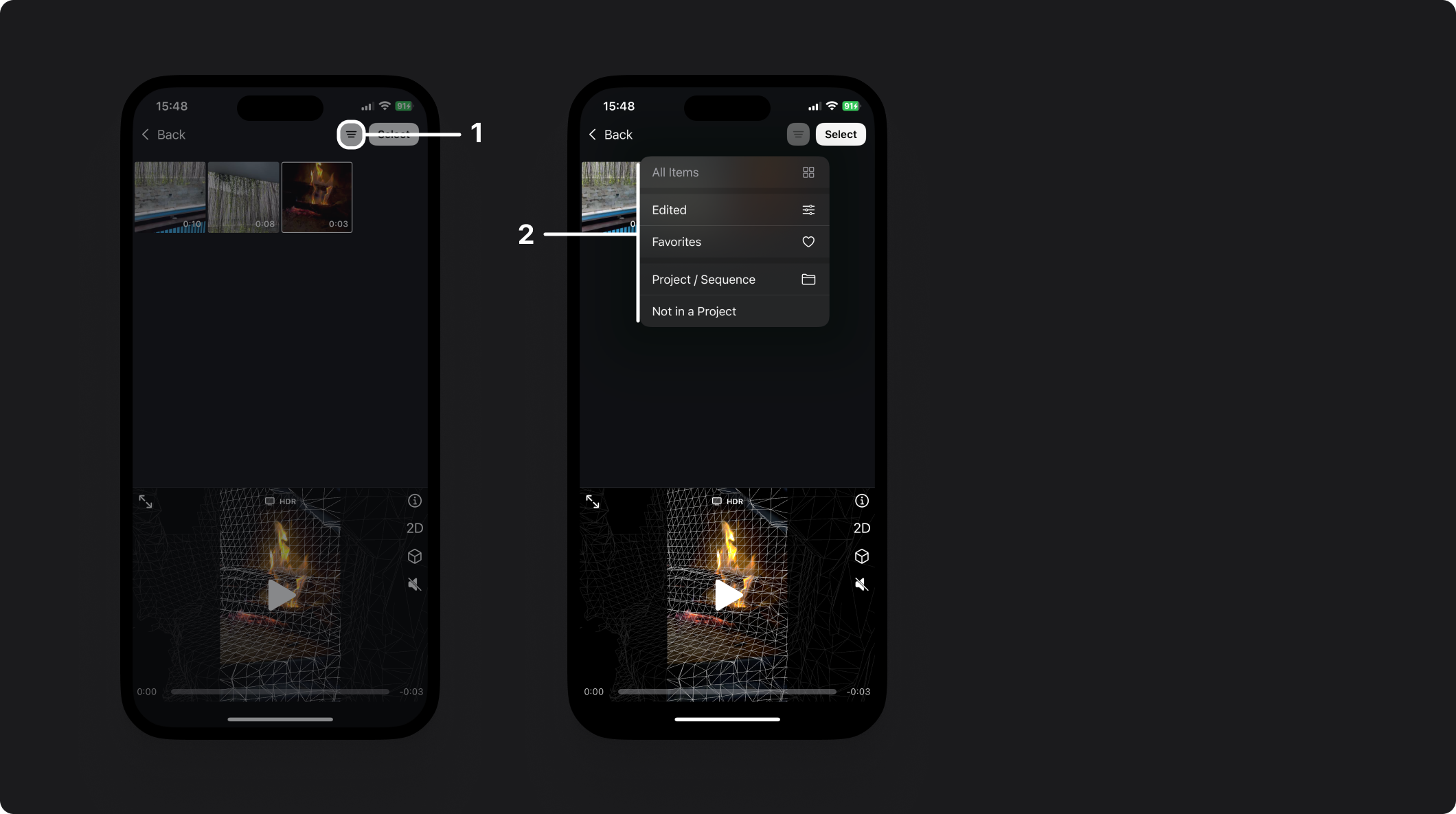
- All items
- Project / Sequence
- Edited
- Favorites
- Not in a Project
Delete
- Delete a single shot:
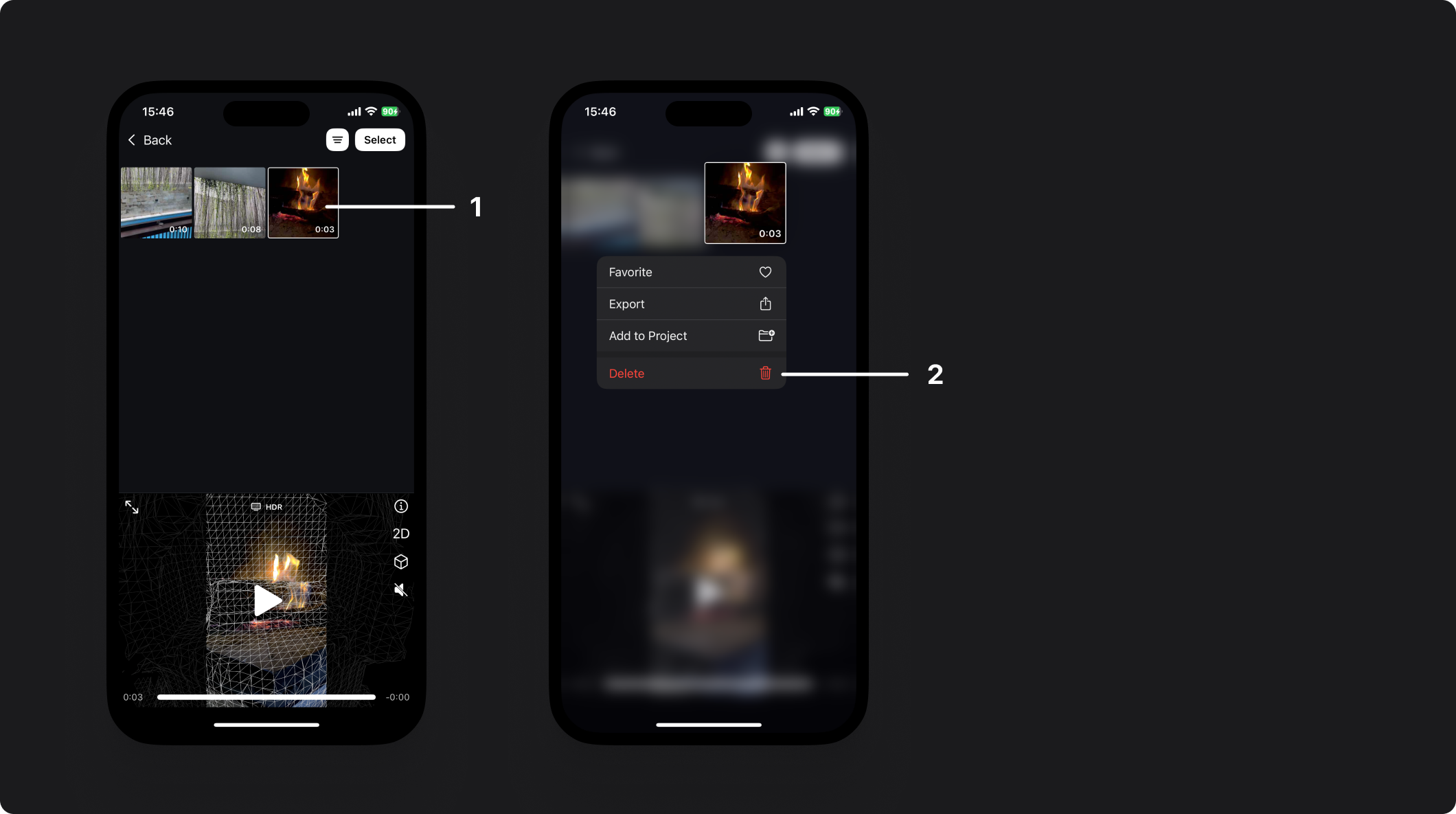
Long-press a shot ① and tap Delete ② to delete it.
- Delete multiple shots:
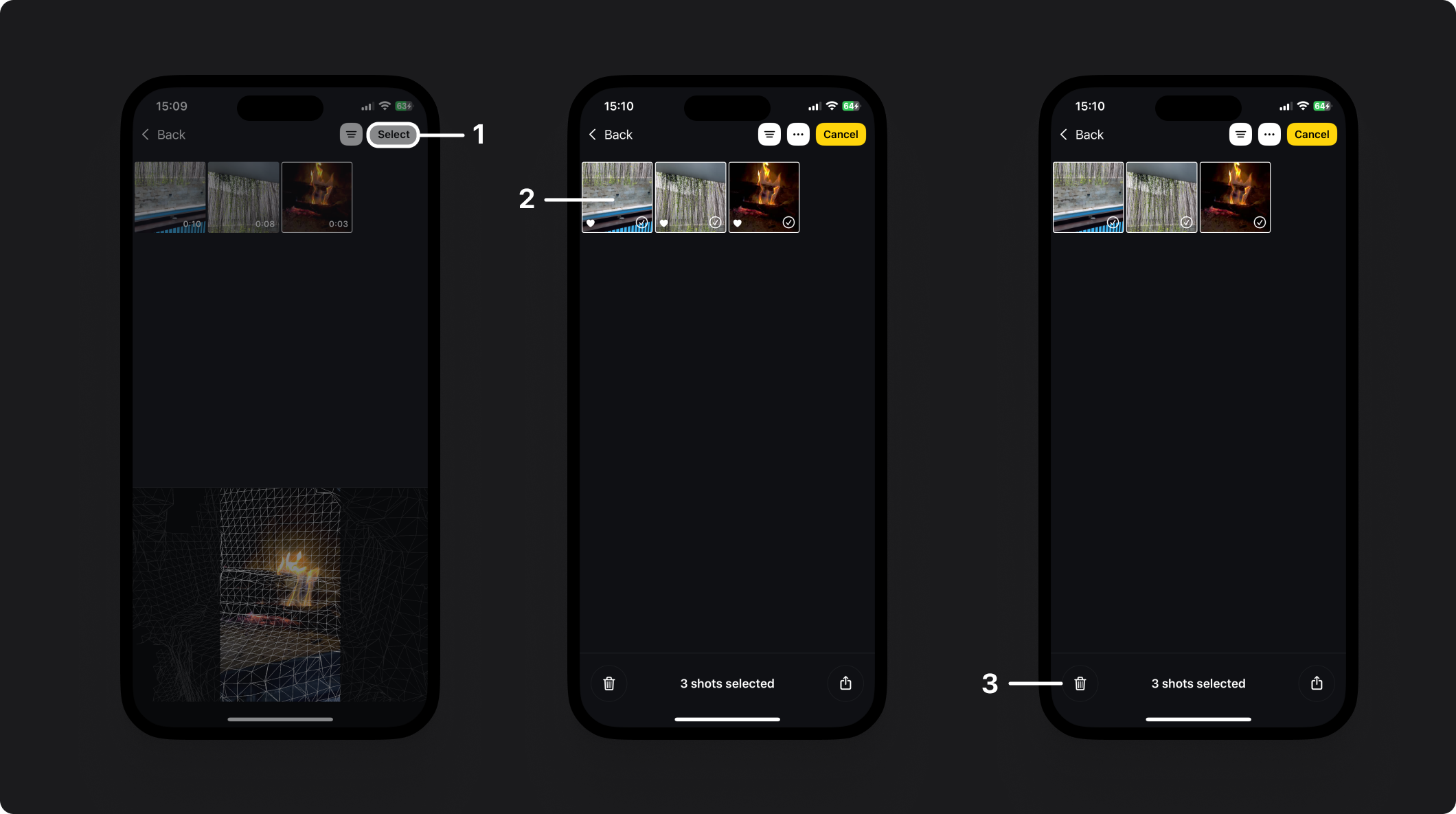
Tap Select ①, tap on each shot ② you want to delete, then tap on the trash icon ③ to delete them.
Favorites
Long-press a shot and tap "Favorite" to add it to favorites.
Shots and Metadata
Each shot includes:
- GPS coordinates: Latitude and longitude (optional; enable in Settings)
- Time: Recording start date
Enabling GPS coordinates
From the home page, go to Settings → Metadata and toggle GPS capture on or off.